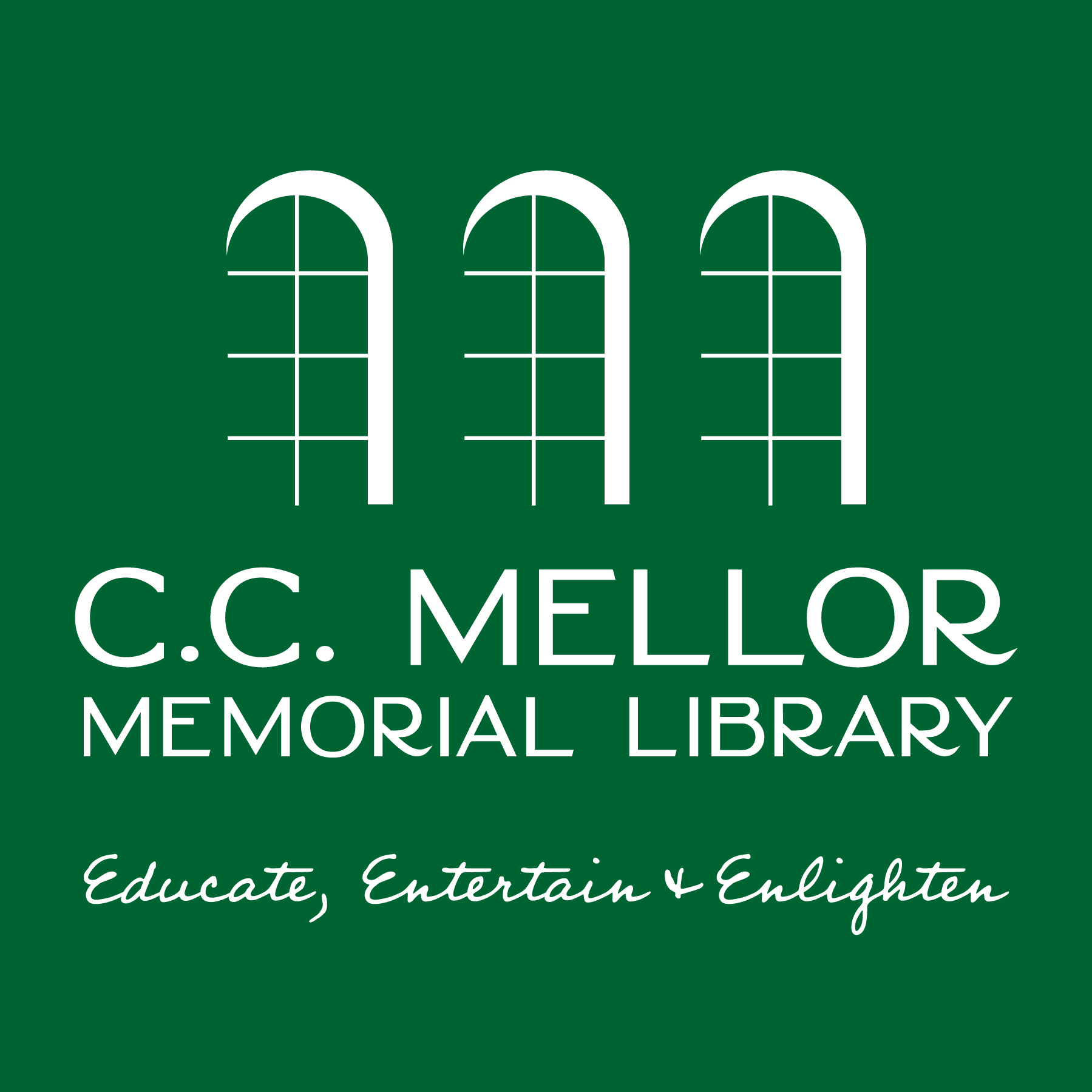Computers
CCM Edgewood has 9 public access computers. CCM Forest Hills has 3 public access computers. You do not need a library card to use the computers.
Public computers require headphones to listen to audio. If you don’t have your own headphones, headphones may be borrowed for use in the library, or earbuds may be purchased for $2. Public computers do not have webcams or microphones.
Wi-Fi
Public Wi-Fi is available at both CCM Edgewood and CCM Forest Hills. You do not need a library card to use the Wi-Fi.
Chromebooks & Hotspots
Chromebooks are lightweight laptops that run the Chrome operating system from Google. Patrons can take Chromebooks home and use them for web browsing, word processing, and other basic computing tasks. Both locations have Chromebooks available for checkout. All Chromebooks also come with a WiFi hotspot.
WiFi hotspots provide internet access on the go. We loan these as well at both CCM Edgewood and CCM Forest Hills.
Chromebook bundles circulate for one week at a time, available on a first-come, first-served basis.
Chromebook and Hotspot Use Policy
Printing, scanning and faxing
Printing, faxing and scanning services are available at both CCM Edgewood and CCM Forest Hills.
Printing costs may be paid in cash or may be added as a charge to your library card. We are unable to accept credit cards.
| Printing | $0.25 per B&W page $0.50 per color page |
| Photocopying | $0.25 per B&W page $0.50 per color page |
| Faxing | $1 flat rate, any number of pages. No additional charge for long distance. |
| Scanning | $1 flat rate, any number of pages. No additional charge for color. Scans can be sent to an email address or saved to a USB drive. |
The following types of documents can be printed or photocopied free of charge:
- Tax forms (learn more)
To find free legal forms online, go to Gale Legal Forms.
Mobile printing
Print from home or your phone and pick up your prints at the library. Simply email the file to print@ccmellorlibrary.org with the subject line “PLEASE PRINT.” Your file will remain in our queue until you call or stop in and ask us to print it. Queues will be deleted each night.
Text notifications
Text notifications are an optional service that enables you to connect to your library account via text you to connect to your library account via text message. You can receive notifications, renew checked out items, and request information about your holds, checked out items, and late fees with this service.
How do I sign up?
Text SIGNUP+your-14-digit-barcode+PIN to 833-403-0701.
Is there a charge for this service?
This is a free service offered to anyone registered at an Allegheny County public library. Depending on your cellular phone plan, additional per-message charges may be assessed by your carrier.
What alerts can I get?
You can opt in or out of any of the following notice types by texting the associated keyword to (412) 459-7442: HOLDS, RENEW, OVERDUE, LATEFEE
How do I renew items?
To renew individual items by list, text keyword RL.
To renew all checked out items, text keyword RA.
Will I continue to receive library notices via email, postal mail, or phone call?
Yes. Text notifications are supplemental to existing notification methods and you will continue to receive notices via these methods when you sign up for this service.